
COCO 3D is now live on the Meta app store!
COCO 3D
VR Spatial Planning
Introducing COCO 3D, the new drawing tool for sketching, measuring, and visualizing ideas in 3D in the world around you. Strap on a headset and take what's in your mind into the real world.
This is no ordinary brainstorming session.
Put on your VR headset and hop into COCO 3D to plan and design, but with superpowers.
Your surroundings don't disappear when you wear the headset. Instead, they become your canvas.
Use a palette of tools that includes curves, lines, boxes, and spheres to brainstorm in 3D and turn your abstract thoughts into reality. Bring your ideas to life with just a simple hand gesture.


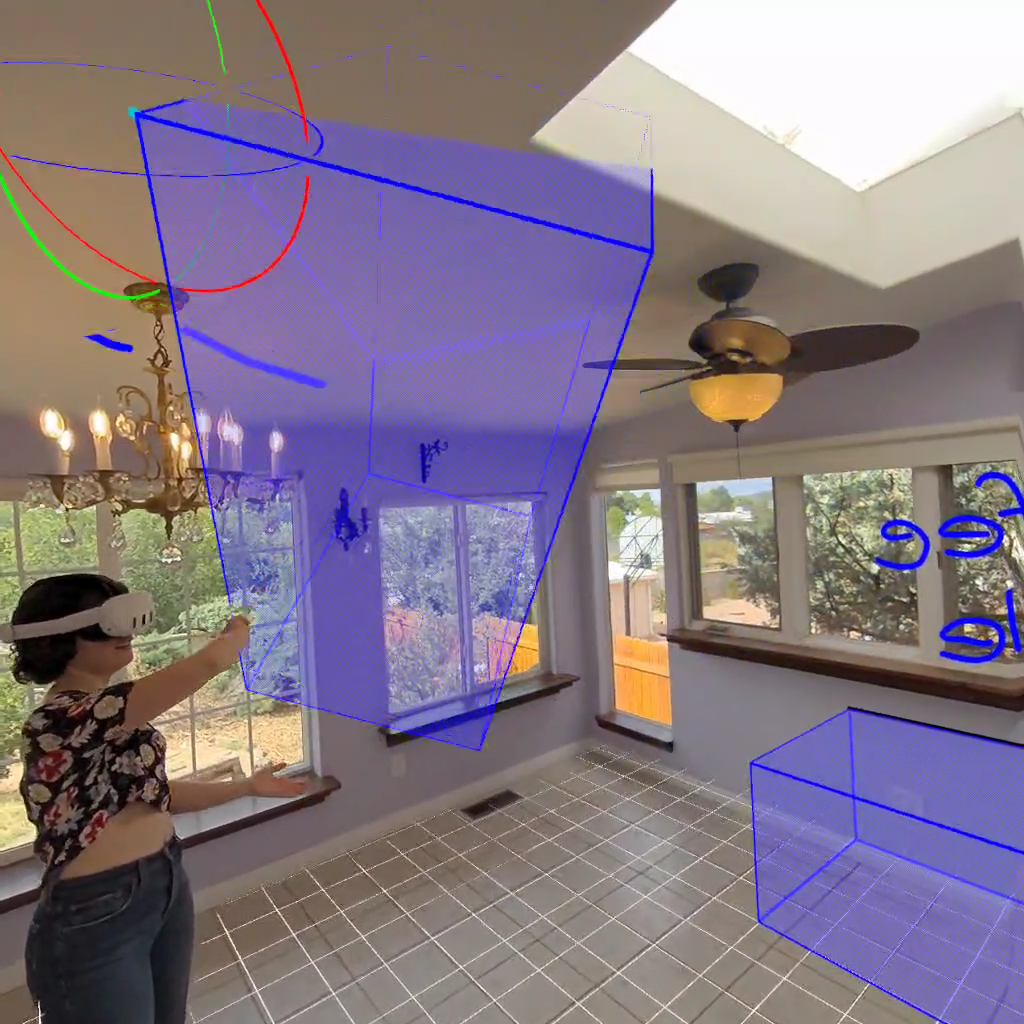
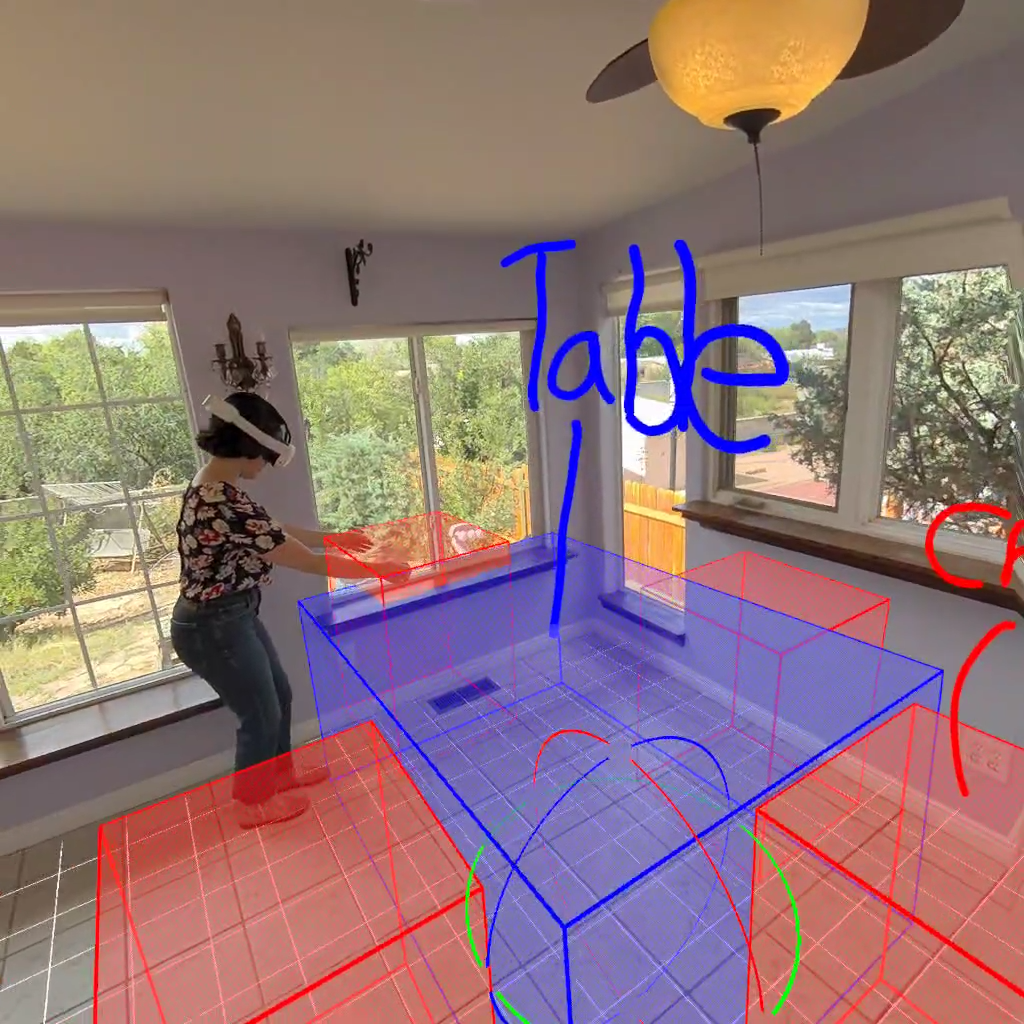




Use COCO 3D’s visual elements to interact with your environment.
Attach accurate measurements to any and all of them for quick spatial analysis, then move elements around to compare distances and make decisions. You’ll also see precise intersections between your digital creations and real-world surfaces.
See exactly how your new bookshelf fits against the wall or where that dog door should be cut before you make a single real-world change.
Create together with your team, anywhere you choose.
COCO 3D uses P2P networking, meaning no internet or dedicated servers required. Your sketches stay yours, so you can freely share and build together without limitations.









